
Welcome to IFAS!
There are several important items in this message:
- Please see our website for helpful resources: IFAS Human Resources
- IFAS Acronyms that will guide you as you navigate IFAS.
- Getting Connected to UF-IFAS - Onboarding Tips
Welcome to IFAS - SVP Scott Angle (video)
Welcome to CALS - Dean Elaine Turner (video)
Welcome to Extension - Dean Andra Johnson (video)
Welcome to Research - Dean Rob Gilbert (video)
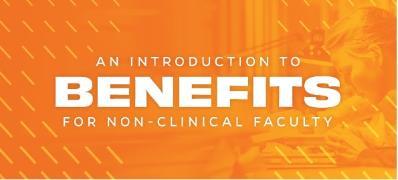
Faculty Benefits Package
As a newly hired Faculty member, you have 60 days from your date of hire to complete benefit elections for the State Benefits (administered by People First) and/or the UF Select benefits (administered by the University of Florida).
Should you not enroll as a new hire, the next opportunity to enroll in benefits will be during open enrollment which occurs during select times in October of every year. If you are enrolled, you may change or cancel benefits during open enrollment.
-
Benefit Options
Benefit Options Webpage – carefully review all options before enrolling to ensure you’ve signed up for the plan you intended to and avoid duplication of coverage.
-
Premiums Information
- State Benefits are prepaid 30-days in advance.
- UF Select Benefits are paid the month of coverage.
- There will be a doubling of premiums to make up for any missed payrolls
-
Enrollment Guides
- State Benefits / People First Portal Link
- ID number can be found in myUFL - Main Menu > My Self Service > Benefits > PFID and Beneficiary (48 hours after employment record is activated)
- People First Customer Service Number - 866-663-4735
- Select ‘New Hire’ event and follow the prompts
- UF Select Benefits - myUFL > My Self Service > Benefits > Benefits Enrollment
-
State Retirement Plans
State Retirement Plans Webpage
You are mandated to participate in a State Retirement Plan and contribute 3% of your salary into the account. Most members are eligible to participate in the State University System Optional Retirement Program (SUSORP), Florida Retirement System (FRS) Investment or FRS Pension. Detailed information about each of those plans can be found at the links below:
- SUSORP website
- FRS Pension Plan Book (July 2024)
- FRS Investment Plan
- A comparison chart of all three plans can be found at Welcome to FRS (July 2024)
SUSORP ENROLLMENT STEPS
- Select a SUSORP Provider and establish an SUSORP Contract with that provider (contact a local provider for an appointment)
- Complete sections I and III of the ORP-ENROLL form – The middle column (required) total must be 5.14% and column on right hand side is Voluntary/Optional.
- Email completed ORP-Enroll form to Benefits@ufl.edu (without SSN).
FRS INVESTMENT or FRS PENSION PLAN ENROLLMENT steps:
- Complete sections I and II of the ORP-ENROLL Form and fax to our office at 352-392-3226 and
- Complete the ELE-Form and fax to the FRS Plan Choice Administrator at 1-888-310-5559
State Retirement plan enrollment must be completed within 90 days from your date of hire.
-
Voluntary Savings Account
Voluntary Savings Account Webpage
You may voluntarily contribute to the UF 403(b) and/or the Florida Deferred Compensation 457 plan up to each plan’s separate IRS limit.
Participation in voluntary retirement plan(s) is not subject to ‘Benefits Open Enrollment’ limitations – you can start, change, or stop contributions at any time. The employer does not contribute to these plans. Both plans are intended to supplement your State Retirement Plan or act as a stand-alone plan.
- Other helpful links
